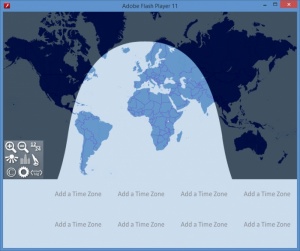World Clock
8.0
Size: 8.91 MB
Downloads: 3103
Platform: Windows (All Versions)
When it’s 4AM in Los Angeles, it’s 1PM in Paris, France and 10PM in Sydney, Australia. It’s important to know these things if you have friends or business partners abroad and you need to get in touch with them. You wouldn’t want to call them at an inappropriate time, would you? Thanks to World Clock, that’s not going to happen. You can use this free application to easily monitor the time around the world.
World Clock is available as an Adobe Flash version for Windows and Mac, as an Adobe AIR version for Windows and Mac, and as an online version (follow this link).
Three main elements are displayed on World Clock’s interface. At the top, you will see an interactive world map. On the left hand side there’s a small panel that, among other things, lets you customize how the world map is displayed: display flags, display cities, and so on. Select any country or city from the world map and it will be displayed at the bottom on World Clock’s interface.
You can monitor up to 8 time zones with World Clock. As mentioned above, you can add a time zone to the list just by selecting the country or city from the interactive world map. Alternatively, you can click on 'Add a Time Zone' to bring up a menu that lists various countries and cities from Europe, Asia, Africa, North and South America.
World Clock is free software.
Get World Clock and easily monitor the time around the world. This free application lets you keep an eye on up to 8 different locations/time zones.
Pros
World Clock does not have to be installed. The interface is easy to figure out; there are multiple options to customize the interface. Monitor up to 8 different time zones. World Clock is free software.
Cons
World Clock is based on Adobe Flash. Windows' built-in clock lets you add 2 additional clocks, making World Clock unnecessary if you’re only interested in 2 time zones.
World Clock
8.0
Download
World Clock Awards

World Clock Editor’s Review Rating
World Clock has been reviewed by George Norman on 03 Jan 2017. Based on the user interface, features and complexity, Findmysoft has rated World Clock 3 out of 5 stars, naming it Very Good